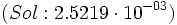Casio FX-100MS
De Wikipedia
(Diferencia entre revisiones)
| Revisión de 09:49 28 jul 2007 Coordinador (Discusión | contribuciones) ← Ir a diferencia anterior |
Revisión de 10:04 28 jul 2007 Coordinador (Discusión | contribuciones) Ir a siguiente diferencia → |
||
| Línea 4: | Línea 4: | ||
| |cuerpo=Para sumar, restar, multiplicar y dividir usaremos las teclas [[Imagen:suma.jpg|35px|Suma]], [[Imagen:resta.jpg|35px|Resta]], [[Imagen:multiplicacion.jpg|35px|Multiplicación]] y [[Imagen:division.jpg|35px|División]]. | |cuerpo=Para sumar, restar, multiplicar y dividir usaremos las teclas [[Imagen:suma.jpg|35px|Suma]], [[Imagen:resta.jpg|35px|Resta]], [[Imagen:multiplicacion.jpg|35px|Multiplicación]] y [[Imagen:division.jpg|35px|División]]. | ||
| - | ::'''Ejemplo:''' <math>\cfrac {4}{2}- 3+7 \cdot 8</math> se introduce:{{b}}<math>4\;\!</math> [[Imagen:division.jpg|35px|División]] <math>2\;\!</math> [[Imagen:resta.jpg|35px|Resta]] <math>3\;\!</math> [[Imagen:suma.jpg|35px|Suma]] <math>7\;\!</math> [[Imagen:multiplicacion.jpg|35px|Multiplicación]] <math>8\;\!</math> [[Imagen:igual.jpg|35px|Obtener resultado]] '''{{b}}(<math>Sol: 55\;\!</math>)''' | + | ::'''Ejemplo:''' <math>\cfrac {4}{2}- 3+7 \cdot 8</math> se introduce:{{b}}<math>4\;\!</math> [[Imagen:division.jpg|35px|División]] <math>2\;\!</math> [[Imagen:resta.jpg|35px|Resta]] <math>3\;\!</math> [[Imagen:suma.jpg|35px|Suma]] <math>7\;\!</math> [[Imagen:multiplicacion.jpg|35px|Multiplicación]] <math>8\;\!</math> [[Imagen:igual.jpg|35px|Obtener resultado]]{{b}}<math>(Sol: 55)\;\!</math> |
| }} | }} | ||
| {{Calculadora | {{Calculadora | ||
| - | |titulo=Calculadora: ''Paréntesis, decimales y opuesto'' | + | |titulo=Calculadora: ''Decimales'' |
| - | |cuerpo=Para poner paréntesis, decimales u opuestos usaremos las teclas [[Imagen:parentesis_izq.jpg|35px|Abre paréntesis]], [[Imagen:parentesis_der.jpg|35px|Cierra paréntesis]], [[Imagen:coma.jpg|35px|Coma decimal]] y [[Imagen:opuesto.jpg|35px|Cambio de signo]]. | + | |cuerpo=Para poner decimales usaremos la tecla [[Imagen:coma.jpg|35px|Coma decimal]]. |
| - | ::'''Ejemplo:''' <math> -2+(3 \cdot 4,5)</math> se introduce:{{b}}[[Imagen:opuesto.jpg|35px|Cambio de signo]]<math>2\;\!</math> [[Imagen:suma.jpg|35px|Suma]] [[Imagen:parentesis_izq.jpg|35px|Abre paréntesis]]<math>3\;\!</math> [[Imagen:multiplicacion.jpg|35px|Multiplicación]] <math>4\;\!</math> [[Imagen:coma.jpg|35px|Coma decimal]] <math>5\;\!</math>[[Imagen:parentesis_der.jpg|35px|Cierra paréntesis]] [[Imagen:igual.jpg|35px|Obtener resultado]] '''{{b}}(<math>Sol: 11.5\;\!</math>)''' | + | ::'''Ejemplo:''' <math> 2,8+3,5\;\!</math> se introduce:{{b}}<math>2\;\!</math>[[Imagen:coma.jpg|35px|Coma decimal]]<math>8\;\!</math> [[Imagen:suma.jpg|35px|Suma]] <math>3\;\!</math> [[Imagen:coma.jpg|35px|Coma decimal]] <math>5\;\!</math>[[Imagen:igual.jpg|35px|Obtener resultado]]{{b}}<math>(Sol: 6.3)\;\!</math> |
| + | }} | ||
| + | |||
| + | {{Calculadora | ||
| + | |titulo=Calculadora: ''Opuesto'' | ||
| + | |cuerpo=Para poner el opuesto de un número usaremos la tecla [[Imagen:opuesto.jpg|35px|Cambio de signo]]. | ||
| + | |||
| + | ::'''Ejemplo:''' <math> -2+3\;\!</math> se introduce:{{b}}[[Imagen:opuesto.jpg|35px|Cambio de signo]]<math>2\;\!</math> [[Imagen:suma.jpg|35px|Suma]]<math>3\;\!</math> [[Imagen:igual.jpg|35px|Obtener resultado]]{{b}}<math>(Sol: 1)\;\!</math> | ||
| + | }} | ||
| + | |||
| + | |||
| + | {{Calculadora | ||
| + | |titulo=Calculadora: ''Paréntesis'' | ||
| + | |cuerpo=Para abrir y cerrar paréntesis usaremos las teclas [[Imagen:parentesis_izq.jpg|35px|Abre paréntesis]] y[[Imagen:parentesis_der.jpg|35px|Cierra paréntesis]]. | ||
| + | |||
| + | ::'''Ejemplo:''' <math> -2+(3 \cdot 4,5)</math> se introduce:{{b}}[[Imagen:opuesto.jpg|35px|Cambio de signo]]<math>2\;\!</math> [[Imagen:suma.jpg|35px|Suma]] [[Imagen:parentesis_izq.jpg|35px|Abre paréntesis]]<math>3\;\!</math> [[Imagen:multiplicacion.jpg|35px|Multiplicación]] <math>4\;\!</math> [[Imagen:coma.jpg|35px|Coma decimal]] <math>5\;\!</math>[[Imagen:parentesis_der.jpg|35px|Cierra paréntesis]] [[Imagen:igual.jpg|35px|Obtener resultado]]{{b}}<math>(Sol: 11.5)\;\!</math> | ||
| }} | }} | ||
| Línea 19: | Línea 34: | ||
| |cuerpo=Para introducir un número en notación científica usaremos la tecla [[Imagen:exp.jpg|35px|Notación científica]]. | |cuerpo=Para introducir un número en notación científica usaremos la tecla [[Imagen:exp.jpg|35px|Notación científica]]. | ||
| - | ::'''Ejemplo:''' <math>2,5219 \cdot 10^{-3}</math> se introduce:{{b}}<math>2\;\!</math> [[Imagen:coma.jpg|35px|Coma decimal]] <math>5219\;\!</math> [[Imagen:exp.jpg|35px|Notación científica]] [[Imagen:opuesto.jpg|35px|Cambio de signo]] <math>3\;\!</math> [[Imagen:igual.jpg|35px|Obtener resultado]] '''{{b}}(<math>Sol: 2.5219 \cdot 10^{-03}</math>)'''}} | + | ::'''Ejemplo:''' <math>2,5219 \cdot 10^{-3}</math> se introduce:{{b}}<math>2\;\!</math> [[Imagen:coma.jpg|35px|Coma decimal]] <math>5219\;\!</math> [[Imagen:exp.jpg|35px|Notación científica]] [[Imagen:opuesto.jpg|35px|Cambio de signo]] <math>3\;\!</math> [[Imagen:igual.jpg|35px|Obtener resultado]]{{b}}<math>(Sol: 2.5219 \cdot 10^{-03})</math>}} |
Revisión de 10:04 28 jul 2007
Operaciones básicas
|
Calculadora: Operaciones aritméticas Ejemplo:
|
|
Calculadora: Decimales Ejemplo:
|
|
Calculadora: Opuesto Ejemplo:
|
|
Calculadora: Paréntesis Ejemplo:
|
Notación científica
|
Calculadora: Notación científica Ejemplo:
|
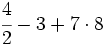 se introduce:
se introduce: 





 se introduce:
se introduce: 

 se introduce:
se introduce: 
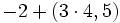 se introduce:
se introduce: 
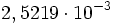 se introduce:
se introduce: