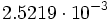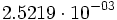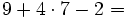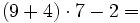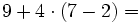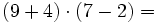Biblioteca de plantillas
De Wikipedia
(Diferencia entre revisiones)
| Revisión de 22:37 11 dic 2007 Coordinador (Discusión | contribuciones) (→Examples) ← Ir a diferencia anterior |
Revisión de 22:48 11 dic 2007 Coordinador (Discusión | contribuciones) (→Videos Quicktime) Ir a siguiente diferencia → |
||
| Línea 32: | Línea 32: | ||
| [[Imagen:Download.gif]] | [[Imagen:Download.gif]] | ||
| - | ==Videos Quicktime== | ||
| - | http://www.mediawiki.org/wiki/Extension:Quicktime | ||
| - | === Base Syntax === | ||
| - | <code><nowiki><qt></nowiki>file='''filename.mov'''|attribute='''value'''|...<nowiki></qt></nowiki></code> | ||
| - | |||
| - | === Attribute Reference === | ||
| - | * '''width'''=px or % ''(Modify the width of the object)'' | ||
| - | * '''height'''=px or a% ''(Modify the height of the object)'' | ||
| - | * '''autoplay'''=true/false ''(Start playing the file or wait at first frame, default:true)'' | ||
| - | * '''controller'''=true/false ''(Show the controller, default:true)'' | ||
| - | * '''name''' (object-specific) | ||
| - | * '''id''' (embed-specific) | ||
| - | * '''src''' (embed-specific) | ||
| - | |||
| - | === Examples === | ||
| - | <code><nowiki><qt></nowiki>file=film.mov|width=320|height=240|autoplay=true<nowiki></qt></nowiki></code> | ||
| - | <br/>Shows the movie with the with a width of 320 and a height of 240 pixels that starts playing as soon as its loaded. | ||
| - | |||
| - | <code><nowiki><qt></nowiki>file=film.mov|width=320|height=240|autoplay=false|controller=true<nowiki></qt></nowiki></code> | ||
| - | <br/>Shows the movie with the with a width of 320 and a height of 240 pixels that does not play when loaded, but waits for the user to click on the play button. | ||
| - | |||
| - | <center> | ||
| - | <qt>file=/home/e-smith/files/ibays/wikipedia/html/1.mov|width=320|height=240|autoplay=true</qt> | ||
| - | </center> | ||
| ==Videos de YouTube== | ==Videos de YouTube== | ||
Revisión de 22:48 11 dic 2007
Tabla de contenidos |
Iframes
http://www.mediawiki.org/wiki/Extension:Website_in_iFrame
extensions/iframe.php
MP3
http://www.mediawiki.org/wiki/Extension:Mp3
Ejemplo sin download:
- "I Only Want To Be With You" (Vonda Shepard):
Ejemplo con download:
Ejemplo con download y caja:
|
"I Only Want To Be With You" (Vonda Shepard)
|
Más ejemplos:
Videos de YouTube
http://www.mediawiki.org/wiki/Extension:YouTube_%28emijrp%29
# YouTube Videos # # Tag : # <youtube>video</youtube> # Ex : # from url http://www.youtube.com/watch?v=xYHsaDDSF # <youtube>xYHsaDDSF</youtube> # Size: # <youtube size="small">xYHsaDDSF</youtube> # for a small window # Other sizes: normal, big # Personal size: # <youtube width="100" height="100">xYHsaDDSF</youtube> # for a window of 100x100 # Align: # <youtube align="right" width="100" height="100">xYHsaDDSF</youtube> # for a window of 100x100 on the right # Other aligns: left # Enjoy !
<youtube size=big>Y5HU5tWZb2s</youtube>
Flash
Flashshow
http://www.mediawiki.org/wiki/Extension:Flashow
Menús
Menú Desplegable
Menú:
| Ir a | Para repasar | Para ampliar | Herramientas |
| Indice | Tablas multiplicar | Números naturales | WIRIS |
Menú Derecha
| NUMEROS NATURALES |
| Ir a |
| Para ampliar |
| Para repasar |
| Herramientas |
Menú Asignatura
| Enlaces |
| Descartes WIRIS Geometría (E.S.O.) |
| Ejercicios |
| E.S.O. Bachillerato |
| Multimedia |
| {{{multimedia}}} |
| Documentos |
| Exámenes Programaciones |
Tablas
Tablabonita
| Peso (kg) | Precio (€) |
|---|---|
| 1 | 1,5 |
| 2 | 3 |
| 3 | 4,5 |
Tabla75
| 1 | 2 |
Tabla50
| 1 | 2 |
Wiris
Video
Video: Pitágoras: mucho más que un teorema (25´)
Sinopsis:
Sin duda Pitágoras es el matemático más conocido del gran público. Todo el mundo recuerda su famoso teorema...
Video:
Calculadora
|
Calculadora: Notación científica |
Teorema
Ejemplo
Ejercicios
Actividad (sin solución)
|
Actividad 1
|
Ejercicios (con solución)
|
Ejercicios 1. Calcula:
Solución: a) 35 b) 89 c) 29 d) 65
2. En una división, el dividendo es 969, el cociente 74, y el resto 7. ¿Cúal es el divisor?
Solución: El divisor es 13 |
Ecuación (con número de referencia)
| Aquí vendría la fórmula | (Num. Ref.) |
Cajas
Caja Amarilla
Este es el contenido
Caja
|
Aquí vendría la fórmula |
Actividad interactiva
AI
AI2
|
Actividades Interactivas: Formas de expresar una función
1. Variable discreta.
Actividad:
2. Variable continua.
Actividad: El siguiente ejemplo es muy similar al anterior. Queremos comprar patatas a 0,30 € el kilo. Podemos construir una tabla y una gráfica idénticas a las anteriores salvo que en el eje horizontal representamos los kilos de patatas. |
Desplegable
Números:
Ejemplos:
Pulsa el botón "Ejemplo" para ver distintos ejemplos y anótalos en tu cuaderno: